Overview of OneConnexx instances
All OneConnexx instances on the local system are displayed on this page as soon as they have been started.
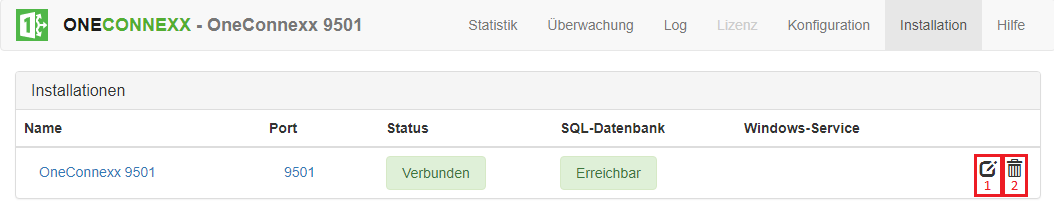
- Name: The name of the installation can be chosen as you like.
- Port: The port by which the service can be addressed, this is determined automatically and can only be changed in the OneConnexx configuration file of the corresponding installation.
- Status: Indicates whether the installation is currently started and connected.
- SQL-databse: Indicates whether a database has been configured and whether it can be reached.
- Windows Service: Indicates whether the Windows service is started and enables the service to be started or stopped manually.
A click on name or port loads the installation.
1. Edit installation
With a click on the “Edit” symbol the following dialog opens:
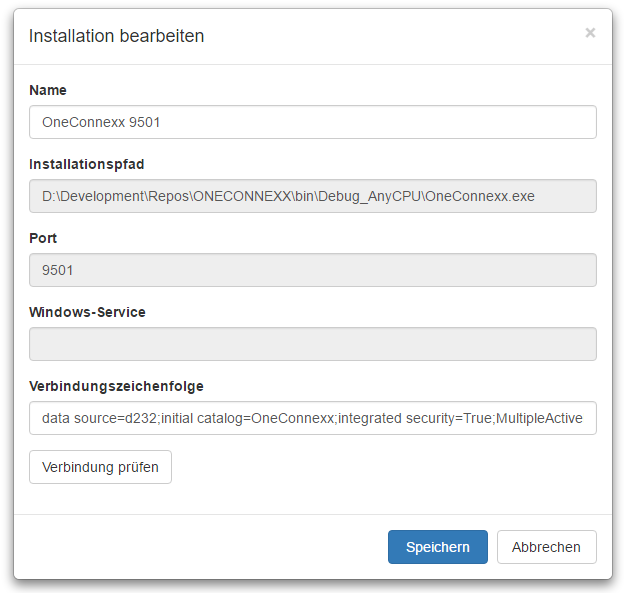
Only the name and connection string parameters can be adjusted. The connection to the SQL database can be tested directly with the “Check connection” button.
2. Delete installation
An installation can be removed from the list by clicking on the “Delete” symbol. An installation can only be removed if the corresponding OneConnexx-service has not been started.